J2EE Agent will work After mapping with WLST credentials Both SUPERVISER & weblogic
User names and password.
Please find the below steps for Creating Domain for ODI Console, J2ee Agent & Standalone Colacated Agent Configuration.
Step1: Agent Creation in TOPOLOGY
Agent name: OracleDIAgent ( Case sensitive)
Portno: 7001 ( Weblogic server portno)
Step2: Domain Creation for J2ee Agent, Odi Console and Colocated Agent.
After finishing domain creation start weblogic server using startWeblogic.batch file in windows
startWebLogic.sh file for unix or linux.
You can see the weblogic service status as RUNNING.
Open below url for weblogic server console.
http://localhost:7001/console
Credentials should same as at the time of Domain creation we provided username and password.
username: weblogic
Password: Admin123
Goto=>Home >Summary of Services >Summary of JDBC Data Sources
Click on Master repository=>Goto=>Target Tab=>Select Admin Server
click Save
Click on Master repository=>Goto=>Target Tab=>Select Admin Server
click Save
Same as Work repository we need to add Admin server
Click on Work repository=>Goto=>Target Tab=>Select Admin Server
click Save.
Restart services and Goto=>Topology=>Agents=>OracleDIAgent
Click on Test agent.
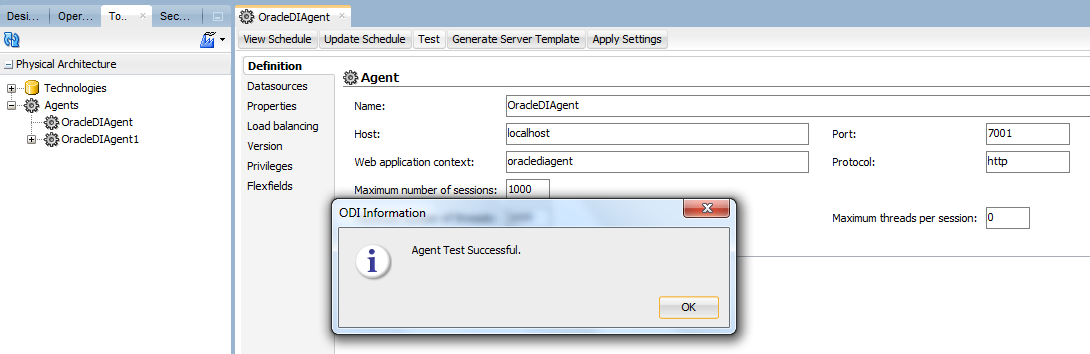
User names and password.
Please find the below steps for Creating Domain for ODI Console, J2ee Agent & Standalone Colacated Agent Configuration.
Step1: Agent Creation in TOPOLOGY
Agent name: OracleDIAgent ( Case sensitive)
Portno: 7001 ( Weblogic server portno)
Step2: Domain Creation for J2ee Agent, Odi Console and Colocated Agent.
After finishing domain creation start weblogic server using startWeblogic.batch file in windows
startWebLogic.sh file for unix or linux.
You can see the weblogic service status as RUNNING.
Open below url for weblogic server console.
http://localhost:7001/console
Credentials should same as at the time of Domain creation we provided username and password.
username: weblogic
Password: Admin123
Goto=>Home >Summary of Services >Summary of JDBC Data Sources
Click on Master repository=>Goto=>Target Tab=>Select Admin Server
click Save
click Save
Same as Work repository we need to add Admin server
Click on Work repository=>Goto=>Target Tab=>Select Admin Server
click Save.
Restart services and Goto=>Topology=>Agents=>OracleDIAgent
Click on Test agent.
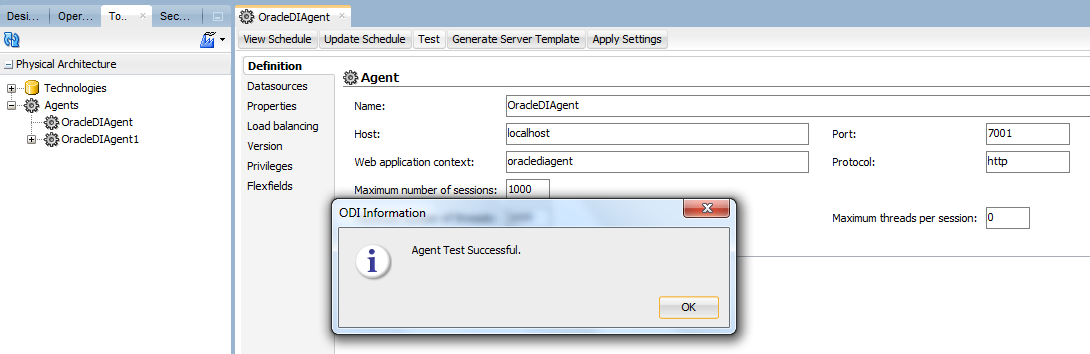

















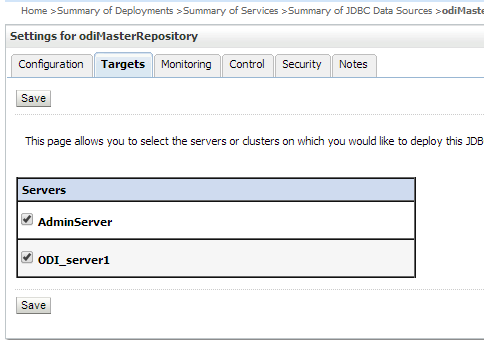
No comments:
Post a Comment