ODI 12c 12.1.3 Step By Step Installation on Windows 7
As a Developer 12.1.3 Major feature for Standalone Installation is ODI Studio. in 12.1.2 Standalone installations
we wont get a ODI Studio.
Software Requirement:
------------------------------
JDK: 1.7 & Above
Repo DB: Oracle 11GR2 (11.2.0.2) latest version or 12c
As a Developer 12.1.3 Major feature for Standalone Installation is ODI Studio. in 12.1.2 Standalone installations
we wont get a ODI Studio.
Software Requirement:
------------------------------
JDK: 1.7 & Above
Repo DB: Oracle 11GR2 (11.2.0.2) latest version or 12c
Download the ODI12c 12.1.3 zip file from oracle site and unzip in separate folder.
Install JDK 1.7 version
Open CMD prompt with administrator user.
Change Jdk/bin path and enter below command
>java -jar odi12.1.3.jar file including location.
ODI 12c 12.1.2 Version Standalone Installation main drawback is we wont get ODI Studio.
Now 12.1.3 we can get ODI Studio in Standalone Installation. Good ... :)






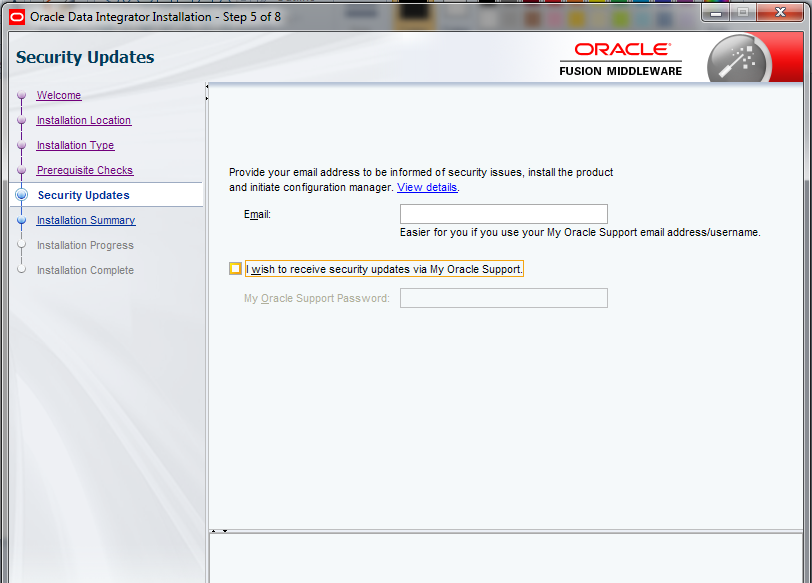






No comments:
Post a Comment