OBIEE 11.1.1.7 Step By Step Installations on Windows 7
System Configuration:
Harddisk: 40GB
RAM : 6GB or 8GM
Database: Oracle 11G R2 (11.2.1)
JDK : jdk 1.6
Setting IP address for your local system. Other once you restart after installations your OBIEE services
wont work because IP address will get changed.
Goto=>C:\Windows\System32\drivers\etc
edit => hosts file.
OR
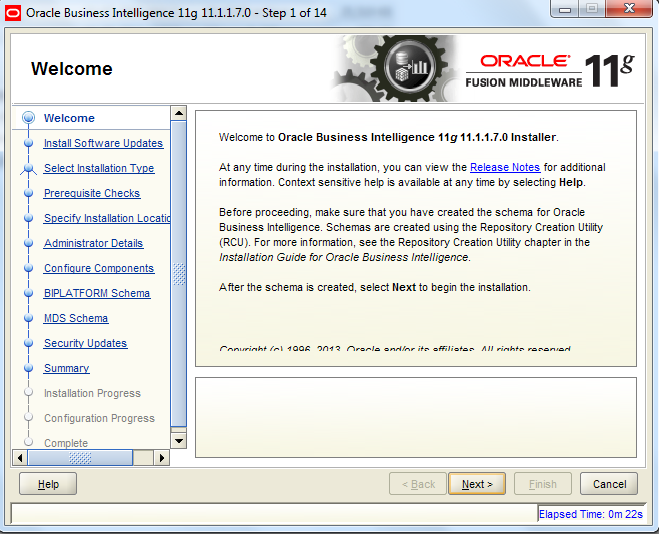
Select Type of installation
Providing New weblogic server credentials for first time installations.
Username: weblogic
Password: welcome
Domain: bifoundation_domain
Provide path where you want to install middle ware home with OBIEE home.
Provide RCU db information where we are created in db.
Host: localhost
dbPortno : 1522
SID: ORCL
Schema username: DEV_BIPLATFORM
schema password: welcome
Step2: IP Address Config.
System Configuration:
Harddisk: 40GB
RAM : 6GB or 8GM
Database: Oracle 11G R2 (11.2.1)
JDK : jdk 1.6
Setting IP address for your local system. Other once you restart after installations your OBIEE services
wont work because IP address will get changed.
Goto=>C:\Windows\System32\drivers\etc
edit => hosts file.
OR
How to install a Loopback Adapter in Windows 7
http://www.windowsreference.com/windows-7/how-to-install-a-loopback-adapter-in-windows-7/
Step2: RCU Creation 11g(11.1.1.7)
Step3: OBIEE Installations.
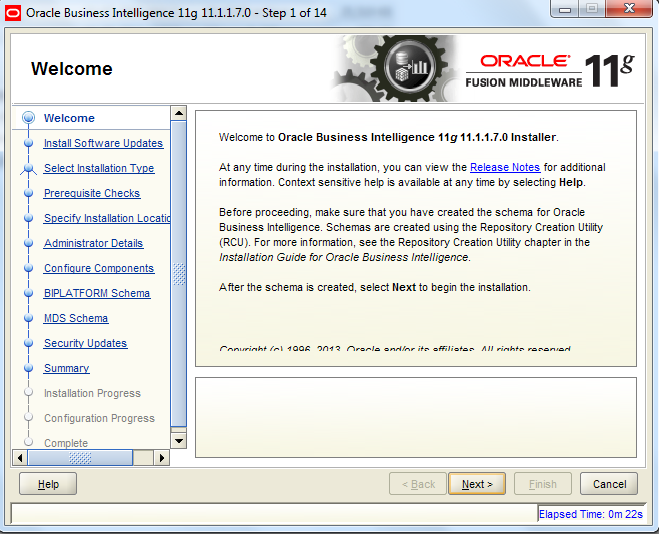
Select Type of installation
Providing New weblogic server credentials for first time installations.
Username: weblogic
Password: welcome
Domain: bifoundation_domain
Provide path where you want to install middle ware home with OBIEE home.
Provide RCU db information where we are created in db.
Host: localhost
dbPortno : 1522
SID: ORCL
Schema username: DEV_BIPLATFORM
schema password: welcome







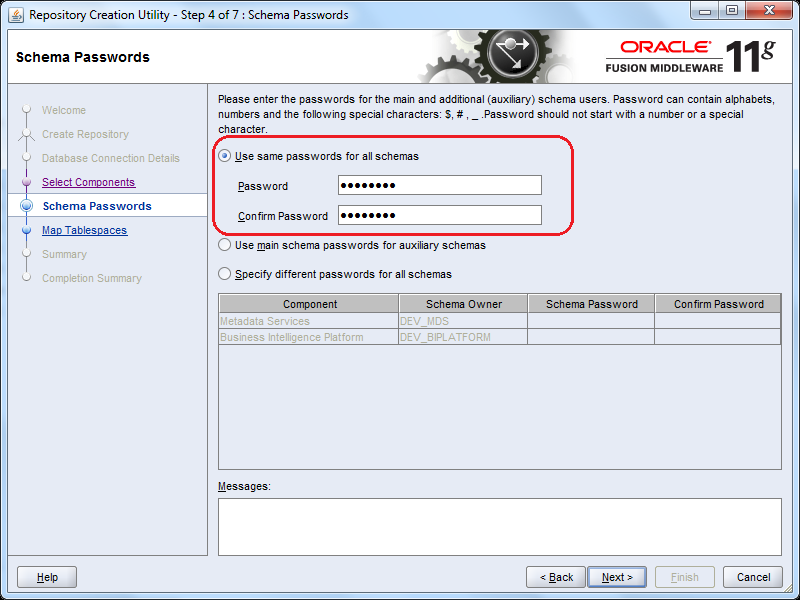














No comments:
Post a Comment