Download YAJSW zip from below link. We are using yajsw for odi agent as service configuration
Yet Another Java Service Wrapper.
find the steps in Oracle Blog.step1) download YAJSW
step2) unzip and copy into ODI Home location.
step3: start your standalone agent using cmd line
step4: Goto Task manager and find PID for CMD line started agent as you can find java.exe
step5: Open CMD and CD C:\OBIA\Oracle_ODI1\yajsw-stable-11.11\bat and call Genconfig.bat PID (5500)
Enter and It will be created wrapper.conf file in
C:\OBIA\Oracle_ODI1\yajsw-stable-11.11\conf
step6: edit wrapper.conf file and change the below details in this faile.
SUPERVISOR and Master repository details will be fetched from odiparams.bat file only we need to change if password contains any , (comma) then add \ like \,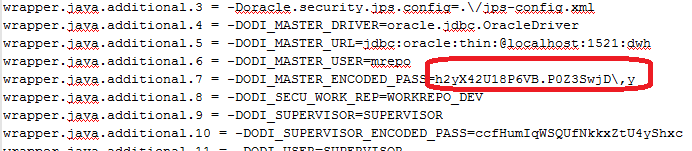
step7: Save the file and and create agent in Topology.
step8: call runConsole.bat file













No comments:
Post a Comment