Goto Your ODI Agent Bin Installation directory
like
C:/oracle/Middleware/oracle_ODI1/oracledi/agent/bin
edit odiparams.bat for windows
Goto CMD prompt and open below path
C:/oracle/Middleware/oracle_ODI1/oracledi/agent/bin
using encode generate your password
encode oracle1( oracle1 is password) password is encoded
mark encoded password for both SUPERVISOR and Master Repository Passwords
like
C:/oracle/Middleware/oracle_ODI1/oracledi/agent/bin
edit odiparams.bat for windows
Goto CMD prompt and open below path
C:/oracle/Middleware/oracle_ODI1/oracledi/agent/bin
using encode generate your password
encode oracle1( oracle1 is password) password is encoded
Create agent for Standalone and portno 20910 default no
and




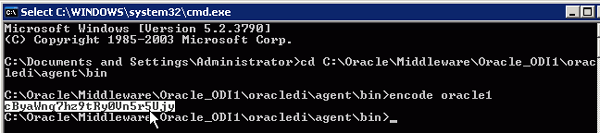





No comments:
Post a Comment