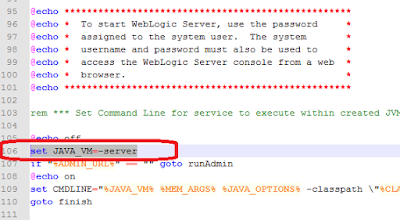WebLogic Server instance as Windows Service and odi server as windows service
Create below .cmd files in C:\Oracle\Middleware\wlserver_10.3\server\bin.
*************************************************************************
Create two duplicate files from installSvc.cmd file and rename like below two files
1) installAdmSvc.cmd
2) installODISvc.cmd
and Add below line in both files.
set JAVA_VM=-server
***************************
InstallAdminServer_Service.cmd
***************************
echo off
SETLOCAL
set JAVA_VENDOR=sun
set JAVA_HOME=C:\Java\jdk1.6.0_45
set DOMAIN_NAME=base_domain
set USERDOMAIN_HOME=C:\Oracle\Middleware\user_projects\domains\base_domain
set SERVER_NAME=AdminServer
set WLS_USER=weblogic
set WLS_PW=Admin123
set PRODUCTION_MODE=true
set MEM_ARGS=-Xms512m -Xmx1024m
cd %USERDOMAIN_HOME%
call %USERDOMAIN_HOME%\bin\setDomainEnv.cmd
call "C:\Oracle\Middleware\wlserver_10.3\server\bin\installAdmSvc.cmd"
ENDLOCAL
*************************
InstallODIServer_Service.cmd
*************************
echo off
SETLOCAL
set JAVA_VENDOR=sun
set JAVA_HOME=C:\Java\jdk1.6.0_45
set DOMAIN_NAME=base_domain
set USERDOMAIN_HOME=C:\Oracle\Middleware\user_projects\domains\base_domain
set SERVER_NAME=odi_server1
set WLS_USER=weblogic
set WLS_PW=Admin123
set PRODUCTION_MODE=true
set ADMIN_URL=http://localhost:7001
set MEM_ARGS=-Xms512m -Xmx1024m
cd %USERDOMAIN_HOME%
call %USERDOMAIN_HOME%\bin\setDomainEnv.cmd
call "C:\Oracle\Middleware\wlserver_10.3\server\bin\installODISvc.cmd"
ENDLOCAL
***********************************************************************
Installing AdminServer and odi_server1 using command line with Administrator user
***********************************************************************
For debugging we can use below command.
cd C:\Oracle\Middleware\wlserver_10.3\server\bin
beasvc -debug "beasvc base_domain_AdminServer"
beasvc -debug "beasvc base_domain_odi_server1"
***********************************************************************
For Unstallation we can create new file for Adminserver and odi_server1
***********************************************************************
uninstallAdmSvc.cmd
*******************
echo off
SETLOCAL
set DOMAIN_NAME=base_domain
set SERVER_NAME=AdminServer
call "C:\Oracle\Middleware\wlserver_10.3\server\bin\uninstallSvc.cmd"
ENDLOCAL
uninstallAdmSvc.cmd
*******************
echo off
SETLOCAL
set DOMAIN_NAME=base_domain
set SERVER_NAME=odi_server1
call "C:\Oracle\Middleware\wlserver_10.3\server\bin\uninstallSvc.cmd"
ENDLOCAL
sc delete "beasvc base_domain_odi_server1"
***********************************************************************
Verify AdminServer and odi_server1 log files for errors
***********************************************************************
AdminServer.log file location
C:\Oracle\Middleware\user_projects\domains\base_domain\servers\AdminServer\logs
odi_server1.log file location
C:\Oracle\Middleware\user_projects\domains\base_domain\servers\odi_server1\logs
***********************************************************************
********************
COMMON ERRORS**********************
***********************************************************************
***********************************************************************
If we get error like
"java.lang.OutOfMemoryError: PermGen space"
***********************************************************************
set MEM_ARGS=-Xms512m -Xmx1024m
and change in setDomainEnv.cmd
available in
C:\Oracle\Middleware\user_projects\domains\base_domain\bin\setDomainEnv.cmd
***********************************************************************
If we get error like
The object identified by: '31' could not be found
***********************************************************************
remove admin url line or change port number as Adminserver host n port number like
set ADMIN_URL=http://localhost:7001
***********************************************************************
If we get error like
Premature end of file encountered then copy below file
***********************************************************************
Error encountered when starting ADMIN Server. This is due to corrupted system-jazn-data.xml file.
Replace it in
Copy "system-jazn-data.xml" from
********************
SOURCE : C:\Oracle\Middleware\oracle_common\modules\oracle.jps_11.1.1\domain_config TO
DEST : C:\Oracle\Middleware\user_projects\domains\base_domain\config\fmwconfig