ODI 11G Step By Step Installations on Windows 7
Download ODI 11G (11.1.1.6) latest version from oracle.
extract two zip folders (disk1 and disk2) in you OS.
Select first and second options.
If you installaed WEB Logic Server select option 3 ( Java EE Installation) other wise deselect .
If you select Java EE installation option you will get this option.
select your Web logic Middle ware home location ex (C:\oracle\middleware) and Oracle Home Directory keep it default
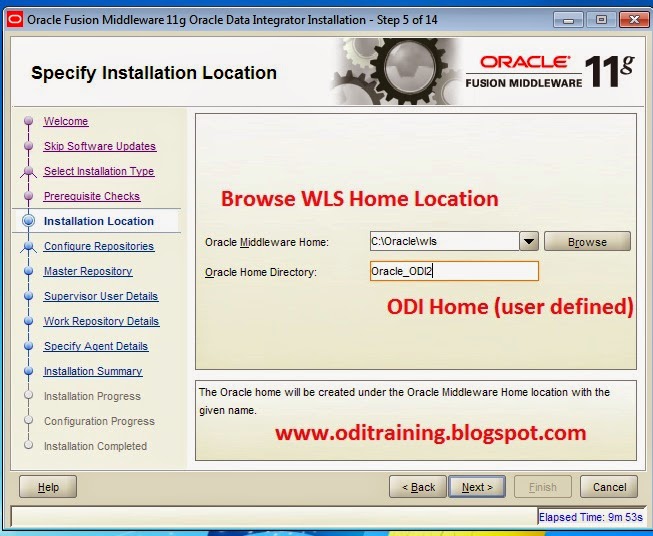
Your installations was successfull.
Go to Program Files=> oracle=> open ODI Studio
Go to File => NEW=>select master repository creation.







No comments:
Post a Comment