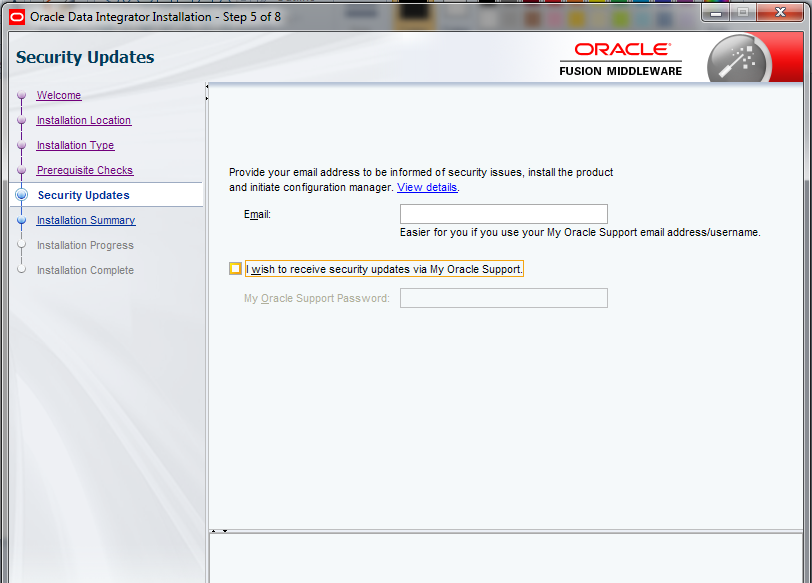CREATE TABLE BONUS
(ENAME VARCHAR2(10),
JOB VARCHAR2(9),
SAL NUMBER,
COMM NUMBER);
CREATE TABLE EMP
(EMPNO NUMBER(4) NOT NULL,
ENAME VARCHAR2(10),
JOB VARCHAR2(9),
MGR NUMBER(4),
HIREDATE DATE,
SAL NUMBER(7, 2),
COMM NUMBER(7, 2),
DEPTNO NUMBER(2));
INSERT INTO EMP VALUES
(7369, 'SMITH', 'CLERK', 7902,
TO_DATE('17-DEC-1980', 'DD-MON-YYYY'), 800, NULL, 20);
INSERT INTO EMP VALUES
(7499, 'ALLEN', 'SALESMAN', 7698,
TO_DATE('20-FEB-1981', 'DD-MON-YYYY'), 1600, 300, 30);
INSERT INTO EMP VALUES
(7521, 'WARD', 'SALESMAN', 7698,
TO_DATE('22-FEB-1981', 'DD-MON-YYYY'), 1250, 500, 30);
INSERT INTO EMP VALUES
(7566, 'JONES', 'MANAGER', 7839,
TO_DATE('2-APR-1981', 'DD-MON-YYYY'), 2975, NULL, 20);
INSERT INTO EMP VALUES
(7654, 'MARTIN', 'SALESMAN', 7698,
TO_DATE('28-SEP-1981', 'DD-MON-YYYY'), 1250, 1400, 30);
INSERT INTO EMP VALUES
(7698, 'BLAKE', 'MANAGER', 7839,
TO_DATE('1-MAY-1981', 'DD-MON-YYYY'), 2850, NULL, 30);
INSERT INTO EMP VALUES
(7782, 'CLARK', 'MANAGER', 7839,
TO_DATE('9-JUN-1981', 'DD-MON-YYYY'), 2450, NULL, 10);
INSERT INTO EMP VALUES
(7788, 'SCOTT', 'ANALYST', 7566,
TO_DATE('09-DEC-1982', 'DD-MON-YYYY'), 3000, NULL, 20);
INSERT INTO EMP VALUES
(7839, 'KING', 'PRESIDENT', NULL,
TO_DATE('17-NOV-1981', 'DD-MON-YYYY'), 5000, NULL, 10);
INSERT INTO EMP VALUES
(7844, 'TURNER', 'SALESMAN', 7698,
TO_DATE('8-SEP-1981', 'DD-MON-YYYY'), 1500, NULL, 30);
INSERT INTO EMP VALUES
(7876, 'ADAMS', 'CLERK', 7788,
TO_DATE('12-JAN-1983', 'DD-MON-YYYY'), 1100, NULL, 20);
INSERT INTO EMP VALUES
(7900, 'JAMES', 'CLERK', 7698,
TO_DATE('3-DEC-1981', 'DD-MON-YYYY'), 950, NULL, 30);
INSERT INTO EMP VALUES
(7902, 'FORD', 'ANALYST', 7566,
TO_DATE('3-DEC-1981', 'DD-MON-YYYY'), 3000, NULL, 20);
INSERT INTO EMP VALUES
(7934, 'MILLER', 'CLERK', 7782,
TO_DATE('23-JAN-1982', 'DD-MON-YYYY'), 1300, NULL, 10);
CREATE TABLE DEPT
(DEPTNO NUMBER(2),
DNAME VARCHAR2(14),
LOC VARCHAR2(13) );
INSERT INTO DEPT VALUES (10, 'ACCOUNTING', 'NEW YORK');
INSERT INTO DEPT VALUES (20, 'RESEARCH', 'DALLAS');
INSERT INTO DEPT VALUES (30, 'SALES', 'CHICAGO');
INSERT INTO DEPT VALUES (40, 'OPERATIONS', 'BOSTON');
CREATE TABLE SALGRADE
(GRADE NUMBER,
LOSAL NUMBER,
HISAL NUMBER);
INSERT INTO SALGRADE VALUES (1, 700, 1200);
INSERT INTO SALGRADE VALUES (2, 1201, 1400);
INSERT INTO SALGRADE VALUES (3, 1401, 2000);
INSERT INTO SALGRADE VALUES (4, 2001, 3000);
INSERT INTO SALGRADE VALUES (5, 3001, 9999);
COMMIT;
Tuesday, July 29, 2014
Oracle HR Schema EMP & DEPT Tables Script
Thursday, July 24, 2014
ODI Upgrading from 11g 11.1.1.7 To ODI 12c 12.1.3 Using the Upgrade Assistant
ODI Upgrading from 11g
11.1.1.7 To ODI 12c 12.1.3 Using the Upgrade Assistant
11G 11.1.1.7 Repository Version: 04.03.04.02
12c 12.1.3 Repository Version: 05.01.02.02
After upgrading from 11.1.1.7 to 12.1.3 your
Repository version will be 05.01.02.02.
Note:
All Yellow interfaces from 11g it will be converted into Reusable mapping
in 12C.
Goto=>ODI 12C MIDDLEWARE Home location
Example for Windows ODI 12c Path.
C:\oracle\Middleware\Oracle_Home\oracle_common\upgrade\bin
Launch ua.batch file for windows and ua.sh for UNIX or
LINUX
1)
Schema: This option only for
Repository Migration.
2)
Standalone System Components Configuration:
This option for WebLogic domain components up gradation like J2EE Agent &
ODI Console
Wednesday, July 23, 2014
ODI-26163: Access Denied
A connection to the repository could not be established because of insufficient user privilege.
Solution: Ensure the ODI user has sufficient privilege to connect to the specified repository.
ODI-26168: Client requires a repository with version 0 but the repository version found is 1
ODI-26168: Client requires a repository with version {0} but the repository version found is {1}
It is an issue with Repository Version miss-match between two work repositories.
Please check your Repository version.
It is an issue with Repository Version miss-match between two work repositories.
Please check your Repository version.
ODI-26170: JDBC url is mandatory.
ODI-26170: JDBC url is mandatory.
JDBC Url was missing in Topology=>Physical Data Server.
Please goto your Physical technologies=>Data Server=> JDBC Tab=> Provide JDBC User details like HOST : PORT NO : SID (Service Name)
JDBC Url was missing in Topology=>Physical Data Server.
Please goto your Physical technologies=>Data Server=> JDBC Tab=> Provide JDBC User details like HOST : PORT NO : SID (Service Name)
ODI-26174: Database connection is not available.
ODI-26174: Database connection is not available.
It is an issue with Source / Target Database was Down or Not available. Check your Database
Connection and TNS Details.
It is an issue with Source / Target Database was Down or Not available. Check your Database
Connection and TNS Details.
ODI-26177: ODI-26177: Unable to connect to the DBA user.
ODI-26177: ODI-26177: Unable to connect to the DBA user.
Check Your DBA Privileged user Credentials. It is common error for Invalid User name and Password.
Check Your DBA Privileged user Credentials. It is common error for Invalid User name and Password.
ODI-26179: ODI-26179: Invalid Date Format
ODI-26179: ODI-26179: Invalid Date Format
Invalid Date Format In Filter Condition or Mappings.
Solution:
Check your Filter/Mapping expression Datatype and if it is not DATE data type using convert function to convert DATE.
Invalid Date Format In Filter Condition or Mappings.
Solution:
Check your Filter/Mapping expression Datatype and if it is not DATE data type using convert function to convert DATE.
ODI-15068: Unknown flexfield code.
ODI-15068: Unknown flexfield code.
Solution:
Check your Flex Field Short Code in SECURITY where you have defined flexfileds.
We need to consider Flex field Code or ID (Internal ID).
Solution:
Check your Flex Field Short Code in SECURITY where you have defined flexfileds.
We need to consider Flex field Code or ID (Internal ID).
ODI Errors - ORA-02019 connection description for remote database not found
ORA-02019 connection description for remote database not found
You use a KM using non existing DBLinks. Check the KM options and pre-requisites.
ODI-17517: Error during task interpretation.
ODI-17517: Error during task interpretation.
java.lang.Exception: The application script threw an exception: com.sunopsis.tools.core.exception.SnpsSimpleMessageException: Exception getObjectName("L", "FACT_CUR", "LOG_ORACLE_DATABASE_PERO", "ESSBASE_CONTEXT", "D") : SnpPschemaCont.getObjectByIdent : SnpPschemaCont does not exist BSF info: Load data into essbase at line: 0 column: columnNo
This is common error while executing your interfaces or procedures Selected CONTEXT not mapped with Correct Physical Schema and Logical Schema.
Solution:
Check your Context have assigned both Physical & Logical schemas mappings.
It should not be empty it should be assigned both logical and physical schemas.
java.lang.Exception: The application script threw an exception: com.sunopsis.tools.core.exception.SnpsSimpleMessageException: Exception getObjectName("L", "FACT_CUR", "LOG_ORACLE_DATABASE_PERO", "ESSBASE_CONTEXT", "D") : SnpPschemaCont.getObjectByIdent : SnpPschemaCont does not exist BSF info: Load data into essbase at line: 0 column: columnNo
This is common error while executing your interfaces or procedures Selected CONTEXT not mapped with Correct Physical Schema and Logical Schema.
Solution:
Check your Context have assigned both Physical & Logical schemas mappings.
It should not be empty it should be assigned both logical and physical schemas.
ODI Error - ORA-12154 TNS:could not resolve service name
ORA-12154 TNS:could not resolve service name
It is an Common Error if your Database Invalid Service Name or Database Service is Not available.
Solution:
Check your Database TNS names and Database Host , Port Number , Service Name.
Or If you are using DBLink check the DBLink configuration details.
ODI Error - ORA-00600 internal error code
ORA-00600 internal error code
Internal error of the Oracle database. May be caused by a driver incompatibility.
Solution:
Check your Database Driver and Supporting Versions.
ODI Error - ORA-02287 : Sequence not allowed here
ORA-02287 : Sequence not allowed here
While Using Native Sequences in Staging we will get this type of errors.
Solution:
Native Sequences always Using on TARGET, Don't Use in Staging.
While Using Native Sequences in Staging we will get this type of errors.
Solution:
Native Sequences always Using on TARGET, Don't Use in Staging.
ODI Error - ORA-01461 : Can Bind long Value into LONG Column
ORA-01461 : Can Bind long Value into LONG Column
This issue occurs while loading data from Source technology to target technology.
E.g. while loading data from file to oracle database table. Reason for the error is while defining the File data store , by mistake we have not specify the correct record separator which lead ODI to read whole row as one field and throws this error.
So to resolve this issue, check you have given the correct record separator.
ODI Error - ORA-01017: invalid username/password; logon denied
ORA-01017: invalid username/password; logon denied
While Connecting Physical Data Server we will get this error due to invalid user name and password.
Goto=>Topology=>Physical Architecture=>Physical Technologies=>Dataservers=> Test your Data Server
Credentials.
ODI Error - ORA-01790 expression must have same datatype as corresponding expression
ORA-01790 expression must have same datatype as corresponding expression
If you are trying to connect two different values that can not be implicitly converted (in a mapping, a join...). Use the explicit conversion functions on these values.
ODI Errors - ORA-00972 Identifier is too Long
ORA-00972 Identifier is too Long
Oracle Database Object Names Max it will accept 30 Characters Only. So We need consider this while
Creating $ temporary tables at staging level. If you are hard-coding any value at Physical Schema level
like I$_STG or I$_SESSION_NO it should not exceed more than 30 characters.
ODI Errors - ORA-00903 invalid table name
ORA-00903 invalid table name
The table used (source or target) does not exist in the Oracle schema. Check the mapping logical/physical schema for the context, and check that the table physically exists on the schema accessed for this context.
ODI errors ORA-00904 invalid column name
ORA-00904 invalid column name
1) Keying error in a mapping/join/filter. A string which is not a column name is interpreted as a column name, or a column name is misspelled.
2) This error may also appear when accessing an error table associated to a datastore with a recently modified structure. It is necessary to impact in the error table the modification, or drop the error tables and let Oracle Data Integrator recreate it in the next execution.
Solution:
1) Check the Column names in Filter or Join Condition Editor, It should not contain column name with "".
2) Update E$table using CKM Options like Drop temporary table is True or Update Error Table is True.
ODI 12.1.3 New For Creating Directly Combined Model and Topology Objects in Wizard option
ODI 12.1.3 New For Creating Directly Combined Model and Topology Objects in Wizard option.
ORA-00001: UNIQUE-key violation (ODI_ODI_REPO.PK_SNP_MISSING_REF)
While Importing objects from One Work Repository to Another Work Repository in ODI 12c 12.1.2
Version We can get these below common error.
ORA-00001: UNIQUE-key violation (ODI_ODI_REPO.PK_SNP_MISSING_REF).
or
com.sunopsis.core.SnpsDuplicateAKException: ODI-10035: SNP_SCEN : 'IMPORT_TEST Version 001'
Solution:
Apply patch 17836908 for resolving above issues OR
12.1.3 version this issue fixed.
Note: While exporting select with it child components and While importing
select INSERT_UPDATE mode for if objects are already exist it will update and if does not exists it will insert.
Version We can get these below common error.
ORA-00001: UNIQUE-key violation (ODI_ODI_REPO.PK_SNP_MISSING_REF).
or
com.sunopsis.core.SnpsDuplicateAKException: ODI-10035: SNP_SCEN : 'IMPORT_TEST Version 001'
Solution:
Apply patch 17836908 for resolving above issues OR
12.1.3 version this issue fixed.
Note: While exporting select with it child components and While importing
select INSERT_UPDATE mode for if objects are already exist it will update and if does not exists it will insert.
Missing References Error while import Work Repository Objects or Default its creating Yellow interfaces due to not able to map target tables.
In order to avoid missing references, use either the Smart Export and Import feature or solutions to manage dependencies.
ODI-10018: The repository 000 is not coherent between the current repository and the import file.
ODI-10018: The repository 000 is not coherent between the current repository and the import file.
While Importing odi objects from One Work Repository to Another Work repository and both work repositories in different Master repositories if both work repositories having the same Repository ID it will throw the same error.
oracle.odi.impexp.smartie.OdiSmartImportException: oracle.odi.impexp.smartie.OdiSmartImportException: oracle.odi.impexp.smartie.OdiSmartImportException: com.sunopsis.tools.core.exception.SnpsSimpleMessageException: ODI-10018: The repository 000 is not coherent between the current repository and the import file.
Solution:
Step1: Don't Use Same Repository ID's for Both Work Repositories (Source & Target).
Step2: Use Smart Import and Export Feature for Exporting and Importing.
Smart Import & Export
This feature is available from 11G 11.1.1.6 and Above versions.
Smart Export will export the all dependents objects for your Projects like Models, Logical Schemas,
Contexts, Physical Schemas & Technology Data Servers.
If you have already those objects You can Select Ignore Option While importing the objects
While Importing odi objects from One Work Repository to Another Work repository and both work repositories in different Master repositories if both work repositories having the same Repository ID it will throw the same error.
oracle.odi.impexp.smartie.OdiSmartImportException: oracle.odi.impexp.smartie.OdiSmartImportException: oracle.odi.impexp.smartie.OdiSmartImportException: com.sunopsis.tools.core.exception.SnpsSimpleMessageException: ODI-10018: The repository 000 is not coherent between the current repository and the import file.
Solution:
Step1: Don't Use Same Repository ID's for Both Work Repositories (Source & Target).
Step2: Use Smart Import and Export Feature for Exporting and Importing.
Smart Import & Export
This feature is available from 11G 11.1.1.6 and Above versions.
Smart Export will export the all dependents objects for your Projects like Models, Logical Schemas,
Contexts, Physical Schemas & Technology Data Servers.
If you have already those objects You can Select Ignore Option While importing the objects
Tuesday, July 22, 2014
ODI 12c 12.1.3 Repository Tables : Master 67 tables & Work 153 tables total 220 tables.
Master repository Tables: 67
TNAME TABTYP
------------------------------ ------
SNP_ACTION TABLE
SNP_AGENT TABLE
SNP_AGENT_PROP TABLE
SNP_AGENT_PROP_LST TABLE
SNP_ALLOC_AGENT TABLE
SNP_CONNECT TABLE
SNP_CONNECT_PROP TABLE
SNP_CONTEXT TABLE
SNP_CONV_DT TABLE
SNP_DATA TABLE
SNP_DATASOURCE TABLE
SNP_DT TABLE
SNP_ENTITY TABLE
SNP_ENT_ID TABLE
SNP_ENT_PRINCIPAL TABLE
SNP_ESS TABLE
SNP_FF_VALUEM TABLE
SNP_FIELD TABLE
SNP_FIELD_LOOKUP TABLE
SNP_FLEX_FIELD TABLE
SNP_GRP_ACTION TABLE
SNP_HIST_VERSION TABLE
SNP_HOST TABLE
SNP_HOST_MOD TABLE
SNP_INDEX_TYPE TABLE
SNP_INST_OBJ TABLE
SNP_LAGENT TABLE
SNP_LANG TABLE
SNP_LANG_ELT TABLE
SNP_LANG_TECHNO TABLE
SNP_LB_AGENT TABLE
SNP_LE_TECHNO TABLE
SNP_LICENSE TABLE
SNP_LINE_ACTION TABLE
SNP_LINK TABLE
SNP_LOC_REP TABLE
SNP_LOOKUP TABLE
SNP_LOOKUP_VALUE TABLE
SNP_LSCHEMA TABLE
SNP_METHOD TABLE
SNP_MODULE TABLE
SNP_MORIG_TXT TABLE
SNP_MTXT TABLE
SNP_MTXT_PART TABLE
SNP_M_IMPORT_REP TABLE
SNP_OBJECT TABLE
SNP_OPEN_TOOL TABLE
SNP_PROFILE TABLE
SNP_PROF_METH TABLE
SNP_PSCHEMA TABLE
SNP_PSCHEMA_CONT TABLE
SNP_PWD_POLICY TABLE
SNP_PWD_RULE TABLE
SNP_REM_REP TABLE
SNP_ROLE_ENT_PRP TABLE
SNP_SOLUTION TABLE
SNP_SOL_ELT TABLE
SNP_SUB_LANG TABLE
SNP_TECHNO TABLE
SNP_USER TABLE
SNP_USER_METH TABLE
SNP_USER_OBJ_METH TABLE
SNP_USER_PREF TABLE
SNP_USER_PROF TABLE
SNP_USR_PREFERENCE TABLE
SNP_U_O_M_REP TABLE
SNP_VERSION TABLE
67 rows selected.
Work Repository Tables: 153..
TNAME TABTYPE CLUSTERID
------------------------------ ------- ----------
SNP_CEC_LP TABLE
SNP_CEC_SCEN TABLE
SNP_COL TABLE
SNP_COND TABLE
SNP_DATA_SET TABLE
SNP_DEPLOY_SPEC TABLE
SNP_DIAGRAM TABLE
SNP_DIAG_PARAM TABLE
SNP_DT_BRP TABLE
SNP_EXEC_UNIT TABLE
SNP_EXEC_UNIT_GRP TABLE
SNP_EXP_TXT TABLE
SNP_EXP_TXT_HEADER TABLE
SNP_FF_VALUEE TABLE
SNP_FF_VALUEW TABLE
SNP_FOLDER TABLE
SNP_GRP_STATE TABLE
SNP_ID TABLE
SNP_IMPORT_REP TABLE
SNP_INDIRECT_MREF TABLE
SNP_JOIN TABLE
SNP_JOIN_COL TABLE
SNP_KEY TABLE
SNP_KEY_COL TABLE
SNP_LINE_TRT TABLE
SNP_LINE_TRT_UE TABLE
SNP_LINK_COORD TABLE
SNP_LINK_DIAG TABLE
SNP_LOAD_PLAN TABLE
SNP_LOCK TABLE
SNP_LOCKED_OBJECT TABLE
SNP_LOC_REPW TABLE
SNP_LPI_EC_VAR_LOG TABLE
SNP_LPI_EXC_LOG TABLE
SNP_LPI_RUN TABLE
SNP_LPI_STEP TABLE
SNP_LPI_STEP_LOG TABLE
SNP_LPI_STEP_VAR TABLE
SNP_LPI_TXT_LOG TABLE
SNP_LPI_VAR TABLE
SNP_LPI_VAR_LOG TABLE
SNP_LP_INST TABLE
SNP_LP_STEP TABLE
SNP_LP_STEP_VAR TABLE
SNP_LP_VAR TABLE
SNP_MAPPING TABLE
SNP_MAP_ATTR TABLE
SNP_MAP_ATTR_INFO TABLE
SNP_MAP_COMP TABLE
SNP_MAP_COMP_TYPE TABLE
SNP_MAP_CONN TABLE
SNP_MAP_CP TABLE
SNP_MAP_CP_ROLE TABLE
SNP_MAP_DATA_TYPE TABLE
SNP_MAP_EXPR TABLE
SNP_MAP_EXPR_REF TABLE
SNP_MAP_PROP TABLE
SNP_MAP_PROP_DEF TABLE
SNP_MAP_REF TABLE
SNP_MAP_REF_PP TABLE
SNP_MC_CONSTRAINT TABLE
SNP_MISSING_REF TABLE
SNP_MODEL TABLE
SNP_MODEL_EXTRACT TABLE
SNP_MODEL_REPLICAT TABLE
SNP_MOD_FOLDER TABLE
SNP_OBJECT_ID TABLE
SNP_OBJECT_ID_COL TABLE
SNP_OBJ_DIAG TABLE
SNP_OBJ_STATE TABLE
SNP_OBJ_TRACE TABLE
SNP_ORIG_TXT TABLE
SNP_PACKAGE TABLE
SNP_PARAM_LPI_RUN TABLE
SNP_PARAM_SESS TABLE
SNP_PARTITION TABLE
SNP_PHY_EXPR TABLE
SNP_PHY_NODE TABLE
SNP_PLAN_AGENT TABLE
SNP_POP TABLE
SNP_POP_CLAUSE TABLE
SNP_POP_COL TABLE
SNP_POP_CONSTRAINT TABLE
SNP_POP_CONTEXT TABLE
SNP_POP_MAPPING TABLE
SNP_PROJECT TABLE
SNP_REV_COL TABLE
SNP_REV_COL_FFV TABLE
SNP_REV_COND TABLE
SNP_REV_COND_FFV TABLE
SNP_REV_FOR_TABLE TABLE
SNP_REV_JOIN TABLE
SNP_REV_JOIN_COL TABLE
SNP_REV_JOIN_FFV TABLE
SNP_REV_KEY TABLE
SNP_REV_KEY_COL TABLE
SNP_REV_KEY_FFV TABLE
SNP_REV_MODEL_FFV TABLE
SNP_REV_PARTITION TABLE
SNP_REV_SUB_MODEL TABLE
SNP_REV_TABLE TABLE
SNP_REV_TABLE_FFV TABLE
SNP_RT_BRP TABLE
SNP_SB TABLE
SNP_SB_STEP TABLE
SNP_SB_TASK TABLE
SNP_SCEN TABLE
SNP_SCEN_BRP TABLE
SNP_SCEN_FOLDER TABLE
SNP_SCEN_REPORT TABLE
SNP_SCEN_STEP TABLE
SNP_SCEN_TASK TABLE
SNP_SCEN_TXT TABLE
SNP_SEQUENCE TABLE
SNP_SEQ_DATA TABLE
SNP_SEQ_SB TABLE
SNP_SEQ_SCEN TABLE
SNP_SEQ_SESS TABLE
SNP_SESSION TABLE
SNP_SESSION_DBG TABLE
SNP_SESS_FOLDER TABLE
SNP_SESS_STEP TABLE
SNP_SESS_STEP_LV TABLE
SNP_SESS_TASK TABLE
SNP_SESS_TASK_LOG TABLE
SNP_SESS_TASK_LS TABLE
SNP_SESS_TXT_LOG TABLE
SNP_SOURCE_TAB TABLE
SNP_SRC_SET TABLE
SNP_STATE TABLE
SNP_STATE2 TABLE
SNP_STEP TABLE
SNP_STEP_LOG TABLE
SNP_STEP_REPORT TABLE
SNP_SUB_MODEL TABLE
SNP_TABLE TABLE
SNP_TASK_TXT TABLE
SNP_TRT TABLE
SNP_TXT TABLE
SNP_TXT_CROSSR TABLE
SNP_TXT_HEADER TABLE
SNP_UE_ORIG TABLE
SNP_UE_USED TABLE
SNP_UFUNC TABLE
SNP_UFUNC_IMPL TABLE
SNP_UFUNC_TECHNO TABLE
SNP_USER_EXIT TABLE
SNP_VAR TABLE
SNP_VAR_DATA TABLE
SNP_VAR_PLAN_AGENT TABLE
SNP_VAR_SB TABLE
SNP_VAR_SCEN TABLE
SNP_VAR_SESS TABLE
153 rows selected.
ODI 12c 12.1.3 Step By Step Installation on Windows 7
ODI 12c 12.1.3 Step By Step Installation on Windows 7
As a Developer 12.1.3 Major feature for Standalone Installation is ODI Studio. in 12.1.2 Standalone installations
we wont get a ODI Studio.
Software Requirement:
------------------------------
JDK: 1.7 & Above
Repo DB: Oracle 11GR2 (11.2.0.2) latest version or 12c
As a Developer 12.1.3 Major feature for Standalone Installation is ODI Studio. in 12.1.2 Standalone installations
we wont get a ODI Studio.
Software Requirement:
------------------------------
JDK: 1.7 & Above
Repo DB: Oracle 11GR2 (11.2.0.2) latest version or 12c
Download the ODI12c 12.1.3 zip file from oracle site and unzip in separate folder.
Install JDK 1.7 version
Open CMD prompt with administrator user.
Change Jdk/bin path and enter below command
>java -jar odi12.1.3.jar file including location.
ODI 12c 12.1.2 Version Standalone Installation main drawback is we wont get ODI Studio.
Now 12.1.3 we can get ODI Studio in Standalone Installation. Good ... :)
ODI 12c (12.1.3) is out with more Big-data Hadoop Features
ODI 12c 12.1.3 available for download in OTN.
New and Changed Features for Release 12c (12.1.3)
Oracle Data Integrator 12c (12.1.3) introduces the following enhancements:
- ODI FIPS Compliance
- ODI XML Driver Enhancements
- JSON Support
- Hadoop SQOOP Integration
- Hadoop HBase Integration
- Hive Append Optimization
- Multi-threaded Target Table Load in ODI Engine
- Improved Control for Scenario and Load Plan Concurrent Execution
- Create New Model and Topology Objects
- Documentation Changes
Download available in ONT...
Source
Monday, July 21, 2014
ODI getSession object parameters usage.
We can find below listed parameters for odiRef.getSession method parameters.
SESS_NO
|
Internal number of the session
|
SESS_NAME
|
Name of the session
|
SCEN_VERSION
|
Current scenario version
|
CONTEXT_NAME
|
Name of the execution context
|
CONTEXT_CODE
|
Code of the execution context
|
AGENT_NAME
|
Name of the physical agent in charge of the execution
|
SESS_BEG
|
Date and time of the beginning of the session
|
USER_NAME
|
odi User running the session.
|
Examples
The current session Number is: <%=odiRef.getSession("SESS_NO")%>
The current User is: <%=odiRef.getSession("USER_NAME")%>
The current Session Name is: <%=odiRef.getSession("SESS_NAME")%>
The current agent name is: <%=odiRef.getSession("AGENT_NAME")%>
Subscribe to:
Posts (Atom)